Female Shooter - User Guide
Preparing the sockets and skeleton
GunnerGirl_Character, the default character that comes with Female Shooter template, is based on a scaled version of the UE4 ThirdPersonCharacter mannequin.
The skeleton it used comes equipped with 4 additional sockets to hold 2 holsters on the hips and 2 guns in each hands.
To properly use the Female Shooter template on your custom character, you will need to add these 4 additional sockets to your character.
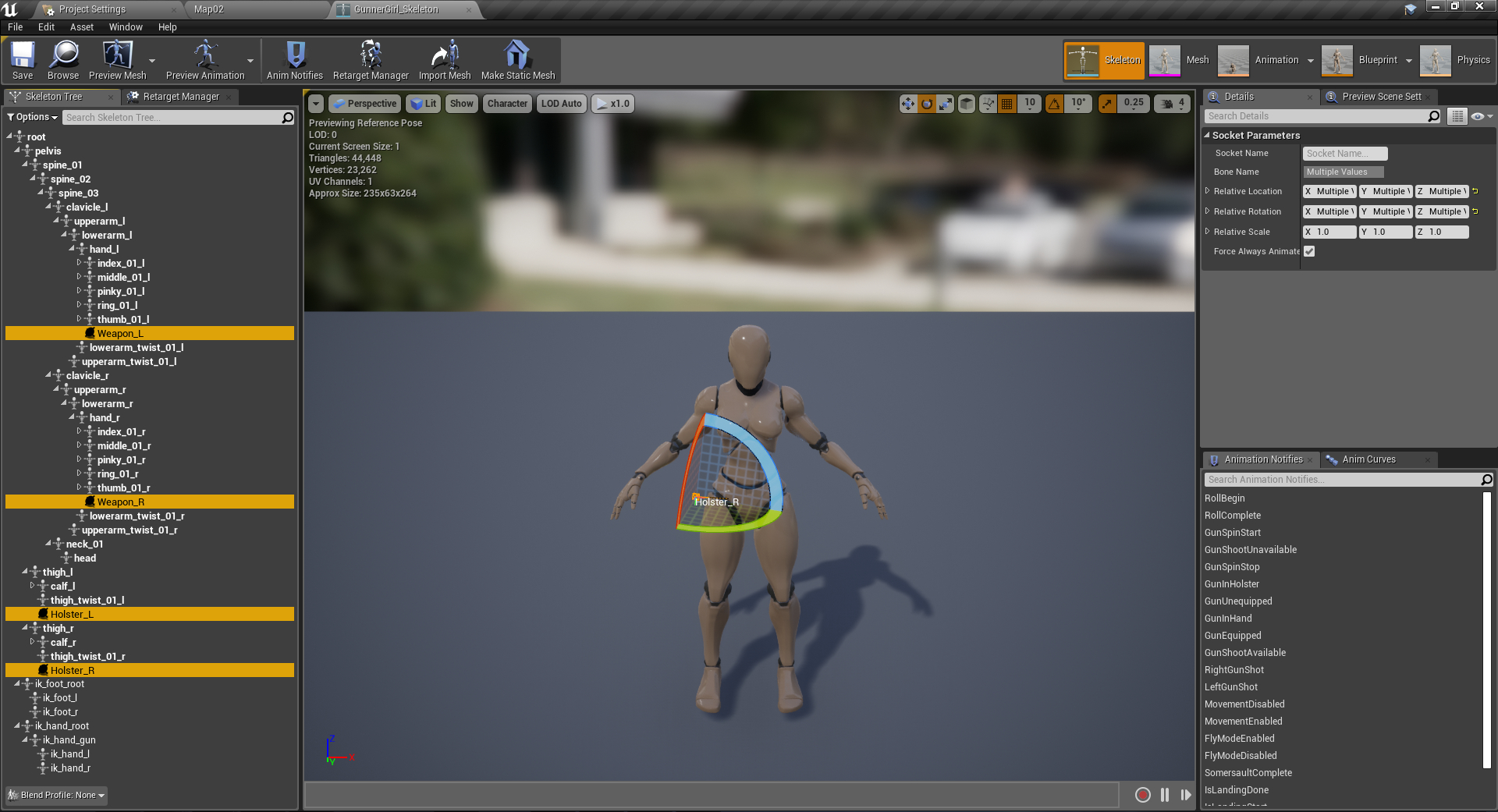
By default the names of the additional sockets are set to,
- Weapon_L
(attached to hand_l) - Weapon_R
(attached to hand_r) - Holster_L
(attached to thigh_l) - Holster_R
(attached to thigh_l)
If required, the names of these sockets can be changed by modifying the settings inside the Details tab of the GunnerGirlComponent.
See Modifying Socket Names for further instructions.
Adding the sockets
To add the sockets to your skeleton, you can either,
- create each sockets one by one,
(Instructions can be found here) - or duplicate the sockets configuration used by the GunnerGirl_Skeleton and apply it to your character's skeleton.
To ease the process, we will go with the second option for this article.
The steps are written below,
- First, navigate to Content/FemaleShooter/Asset/GunnerGirl/GunnerGirl_Skeleton,
-
Open the file,
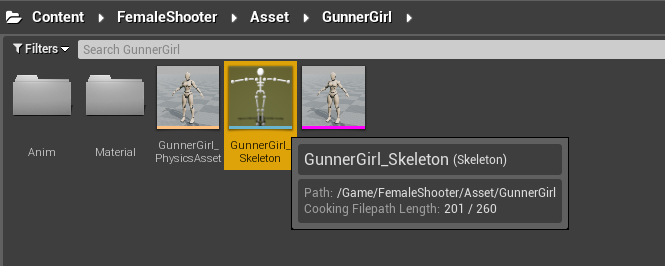
-
Select all 4 of the previously mentioned additional sockets on the GunnerGirl_Skeleton,
- Right Click on the selected sockets,
-
Choose Copy Selected Sockets,
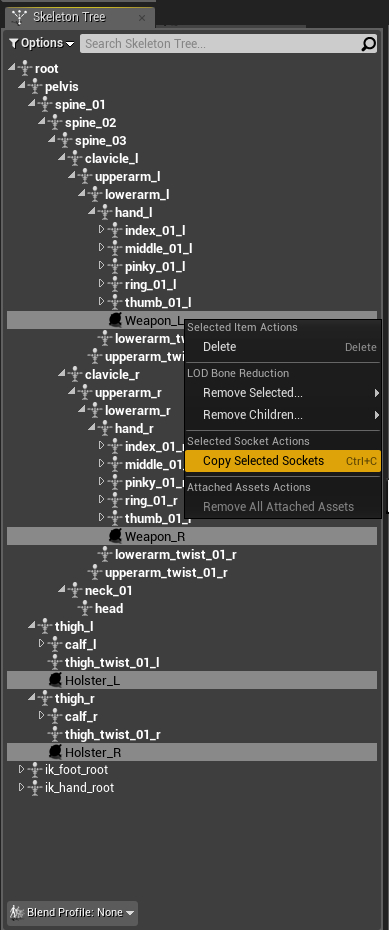
-
Open your character's skeleton,
- Navigate to the Skeleton Tree tab,
-
Right Click inside the tab, choose Paste Sockets
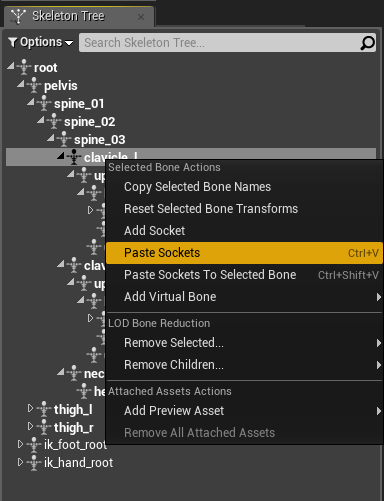
If everything goes properly, all the necessary sockets should now be added and ready to use on your skeleton.
Next, we'll proceed with adding all the required components from the Female Shooter template to your character.