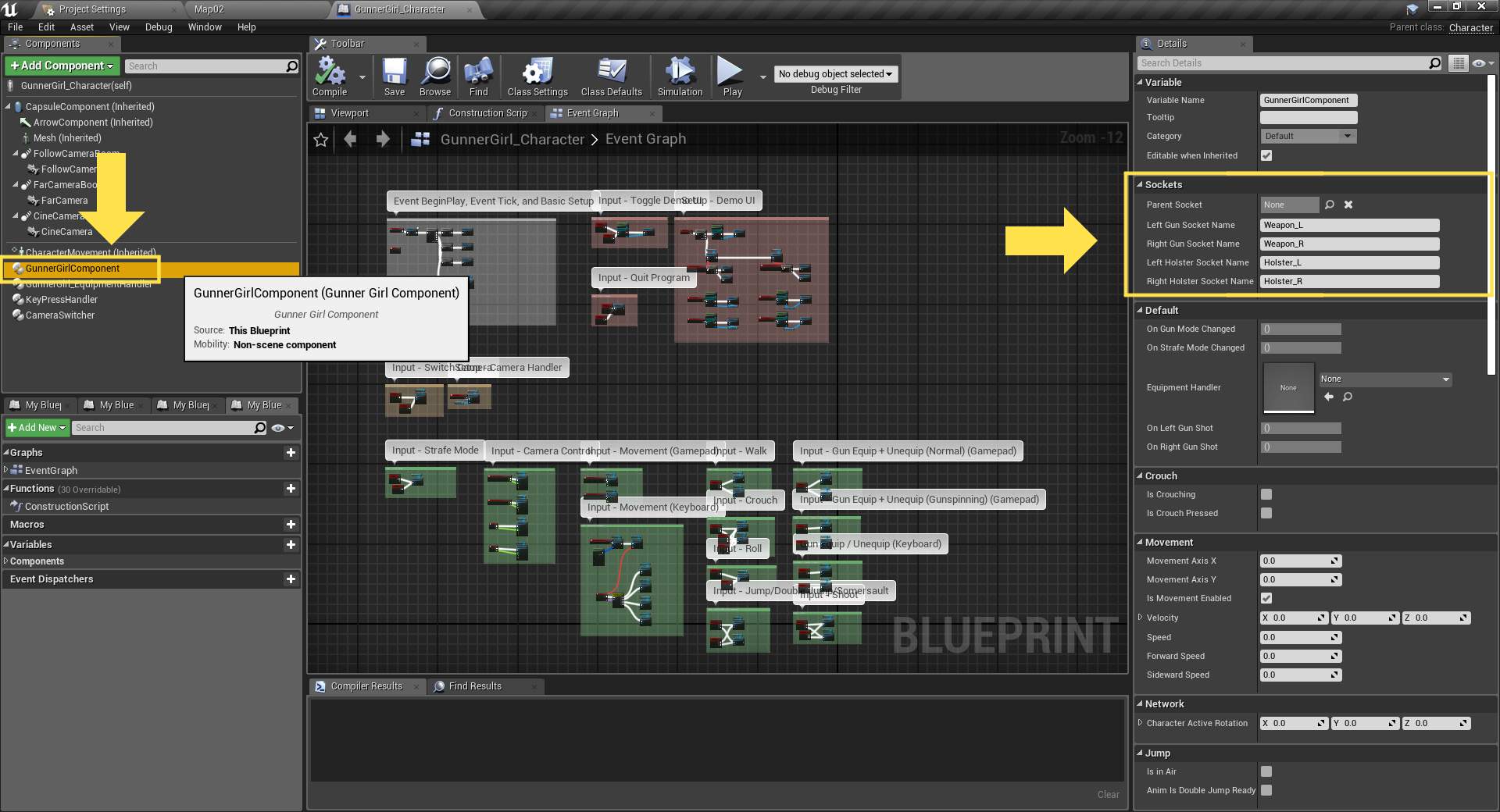Female Shooter - User Guide
Modifying socket names
By default, GunnerGirl_Skeleton
- Weapon_L
(attached to hand_l) - Weapon_R
(attached to hand_r) - Holster_L
(attached to thigh_l) - Holster_R
(attached to thigh_l)
These sockets are required to ensure that the template can work properly.
If for some reason you need to change the name of these sockets or wish to use an existing socket that you already made,
You will need to let the template know by updating several values in the Details tab of the GunnerGirlComponent,
Instructions are as follows,
- Open your character blueprint
- Select GunnerGirlComponent from the Components tab
(assuming you already add the GunnerGirlComponent to your character) - Navigate to the Details tab, look under Sockets
- Adjust all 4 of the socket names in the Sockets tab according to the settings that you're using.