Female Shooter - User Guide
Adding required components
Navigate to your character's blueprint, open the file.
There are several components that you'll need to add to enable the Female Shooter functionalities on your character.
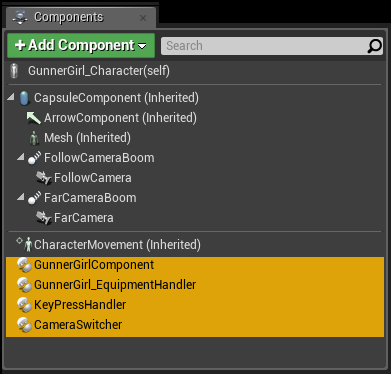
The list of components required are,
-
GunnerGirlComponent
The main component of the Female Shooter template.
Most of the template's functionalities are stored inside this component. -
GunnerGirl_EquipmentHandler
Used by the GunnerGirlComponent to handle the spawning/destruction of guns and holster. -
KeyPressHandler
(Optional)
Used to handle continuous KeyDown events from inside the character blueprint.Not required if your inputs have already been setup inside the Project Settings.
-
CameraSwitcher
(Optional)
Used to smoothly switch the view between multiple Camera Components inside the character.Not required if you only have 1 camera or do not wish to perform any camera change during runtime.
Add all of these components using the Add Component button.
Do note that all the necessary components can be found inside Content/FemaleShooter/Blueprint/Component.
Once that's done, we will proceed to add the template's functionalities and setting inputs to your character.